c#-基础-1- 简单程序
1.创建project
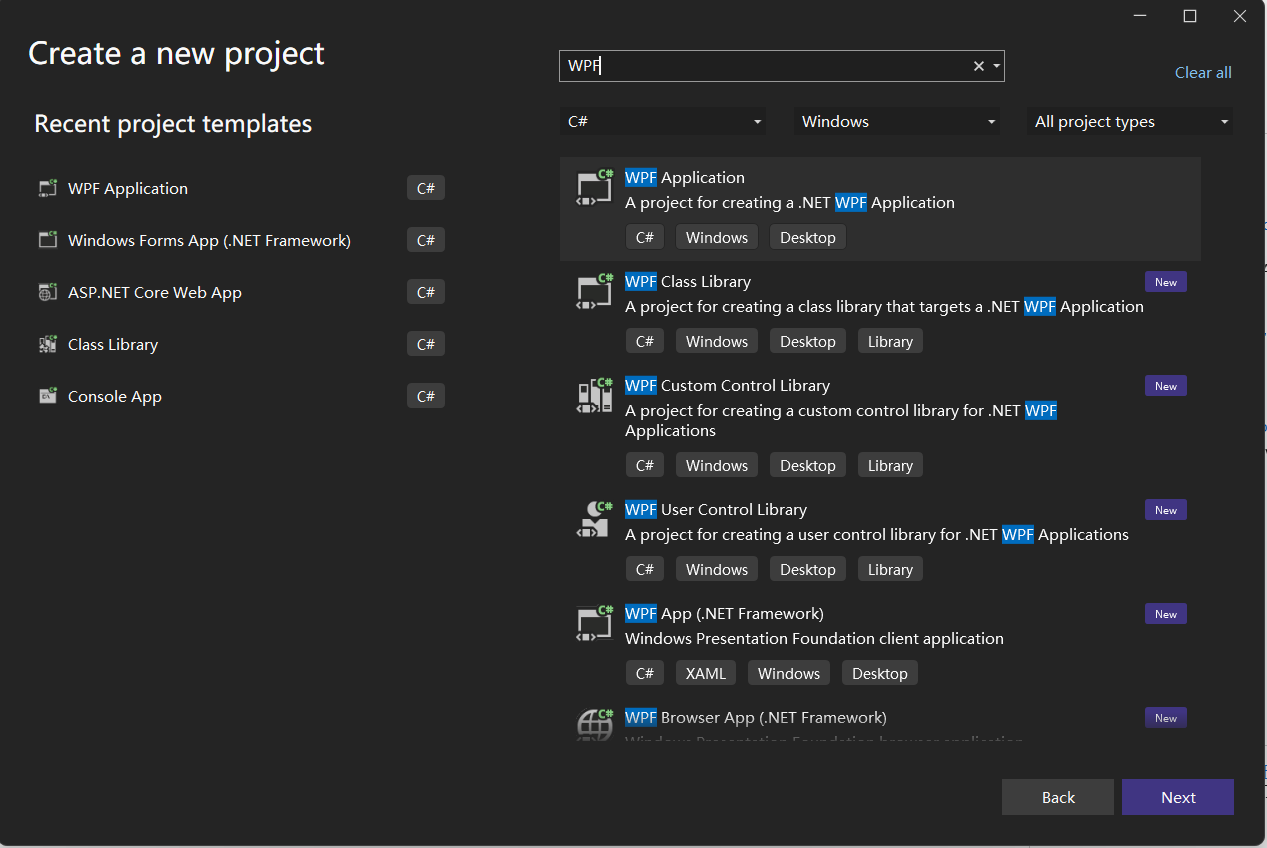
选择 WPF Application
2.改变背景颜色
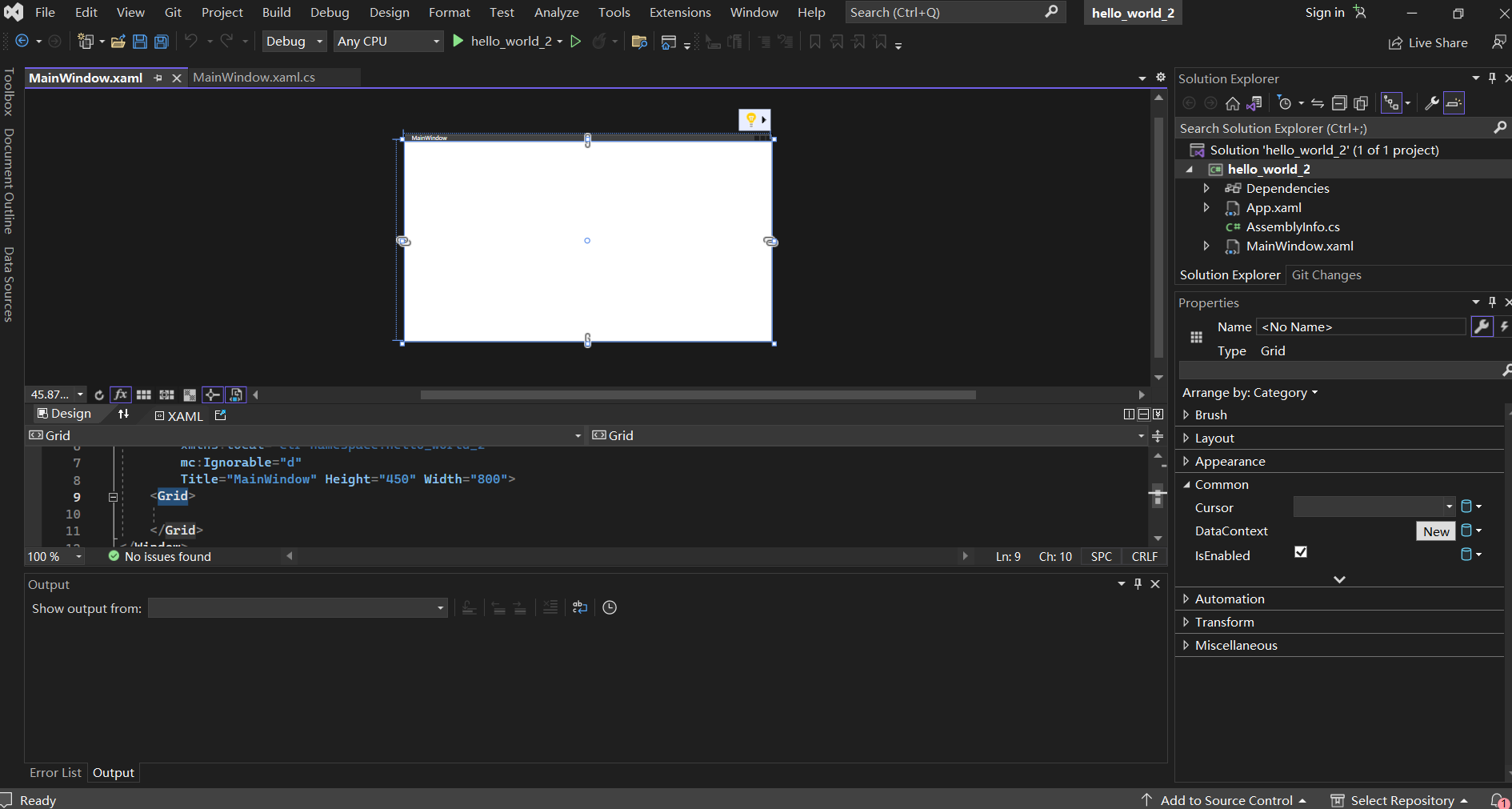
右下角properties下的Brush
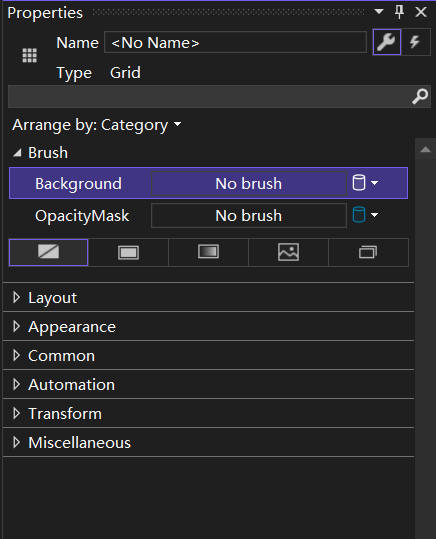
调节颜色
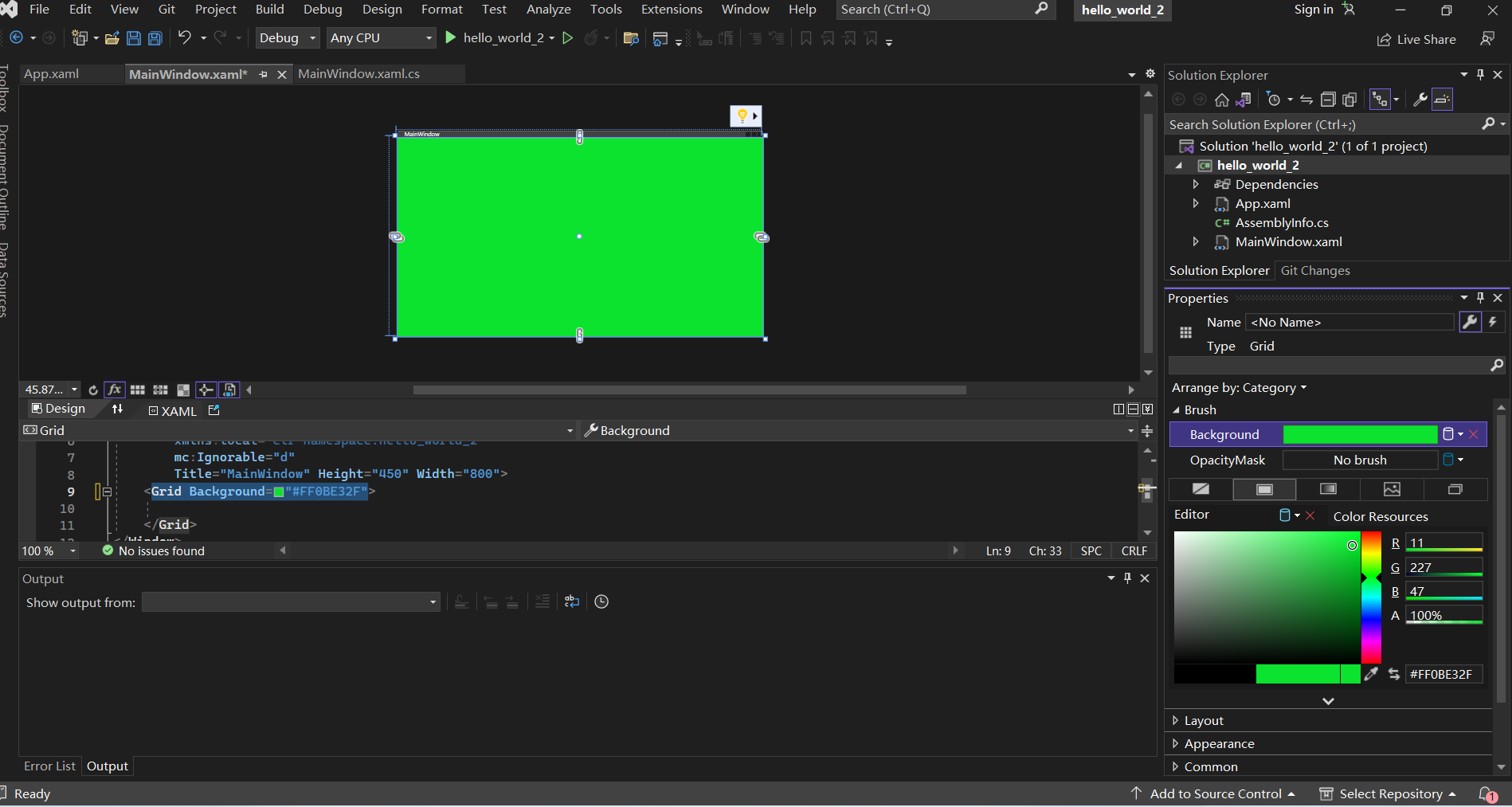
3.添加组件
选择左侧toolbox,选择里面的 All WPF Controls
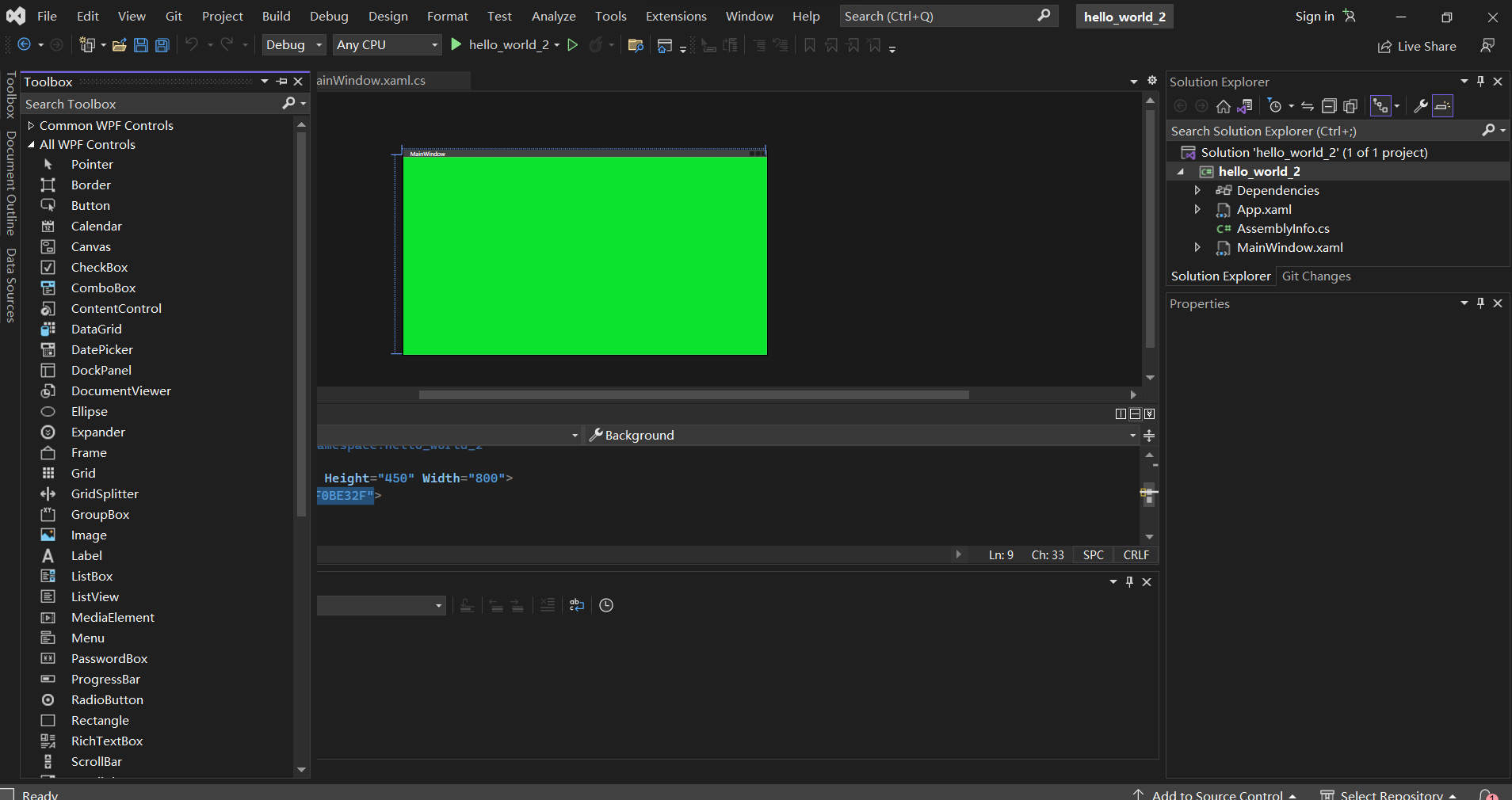
添加完成
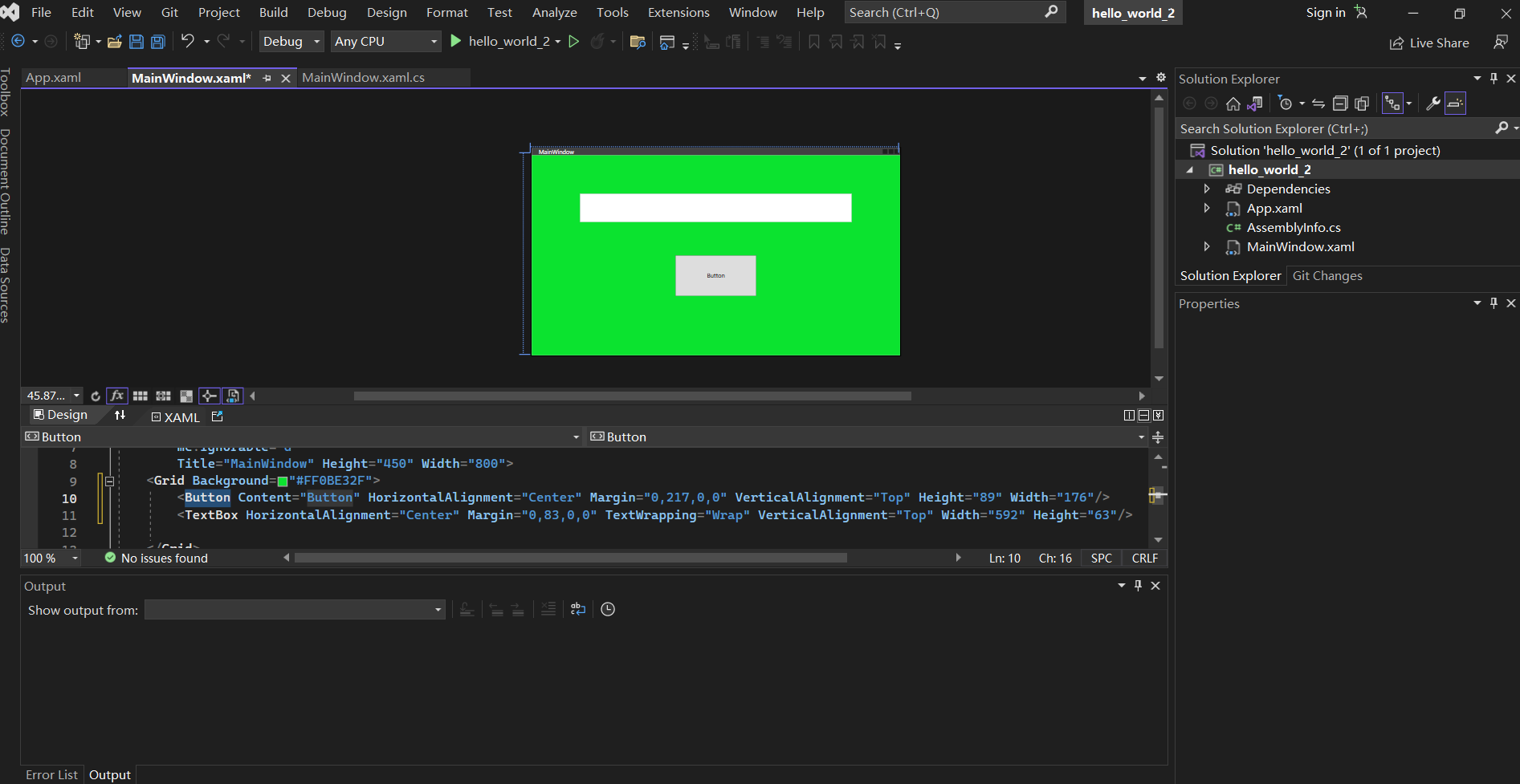
4.给TextBox赋名
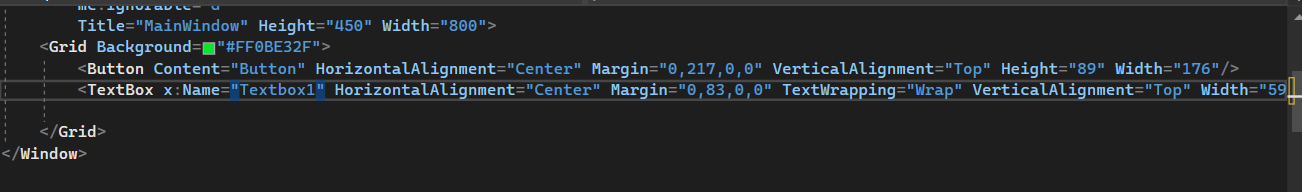
5.给Button增加事件
点击,选中button
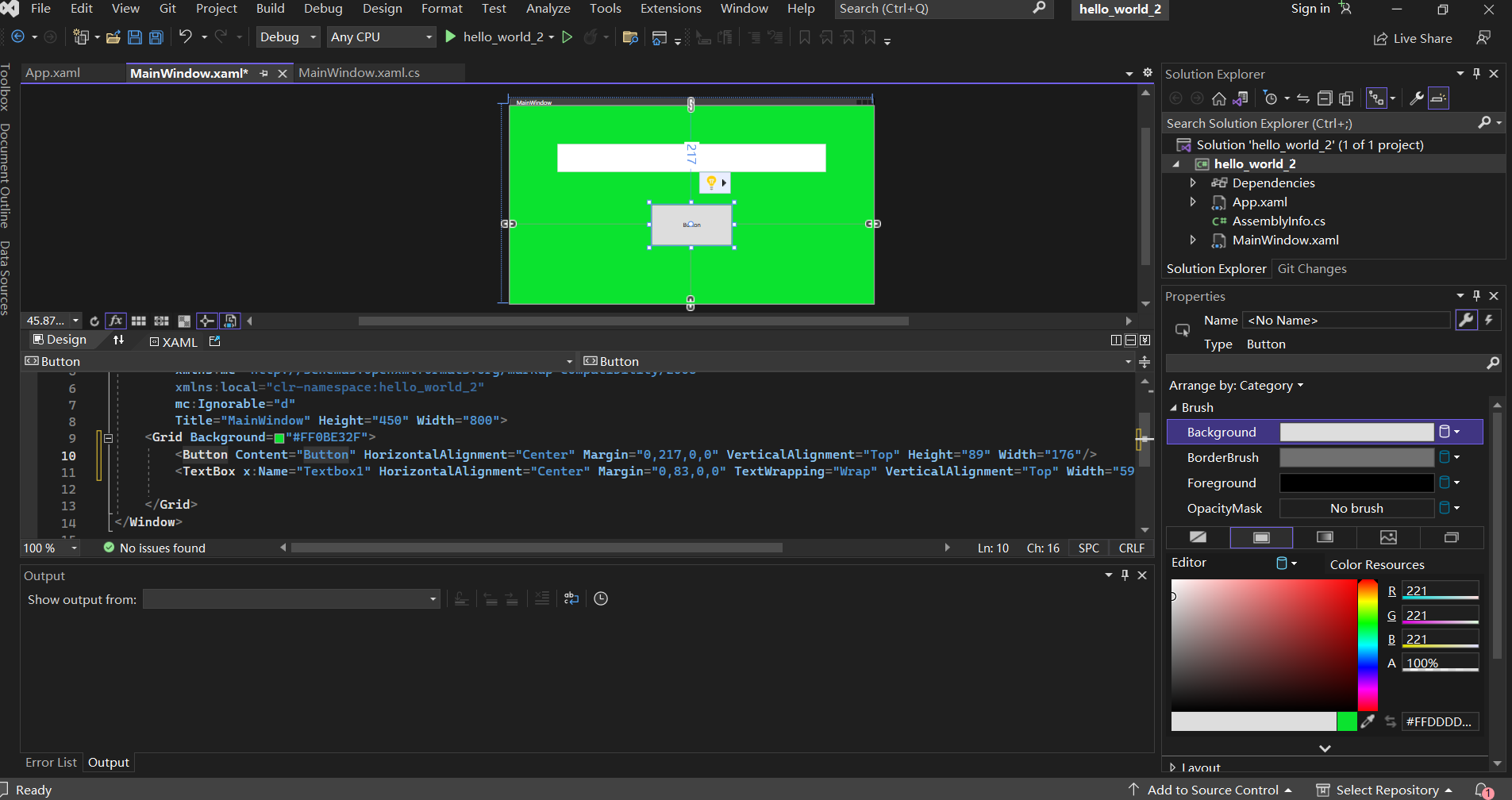
点击右侧小闪电
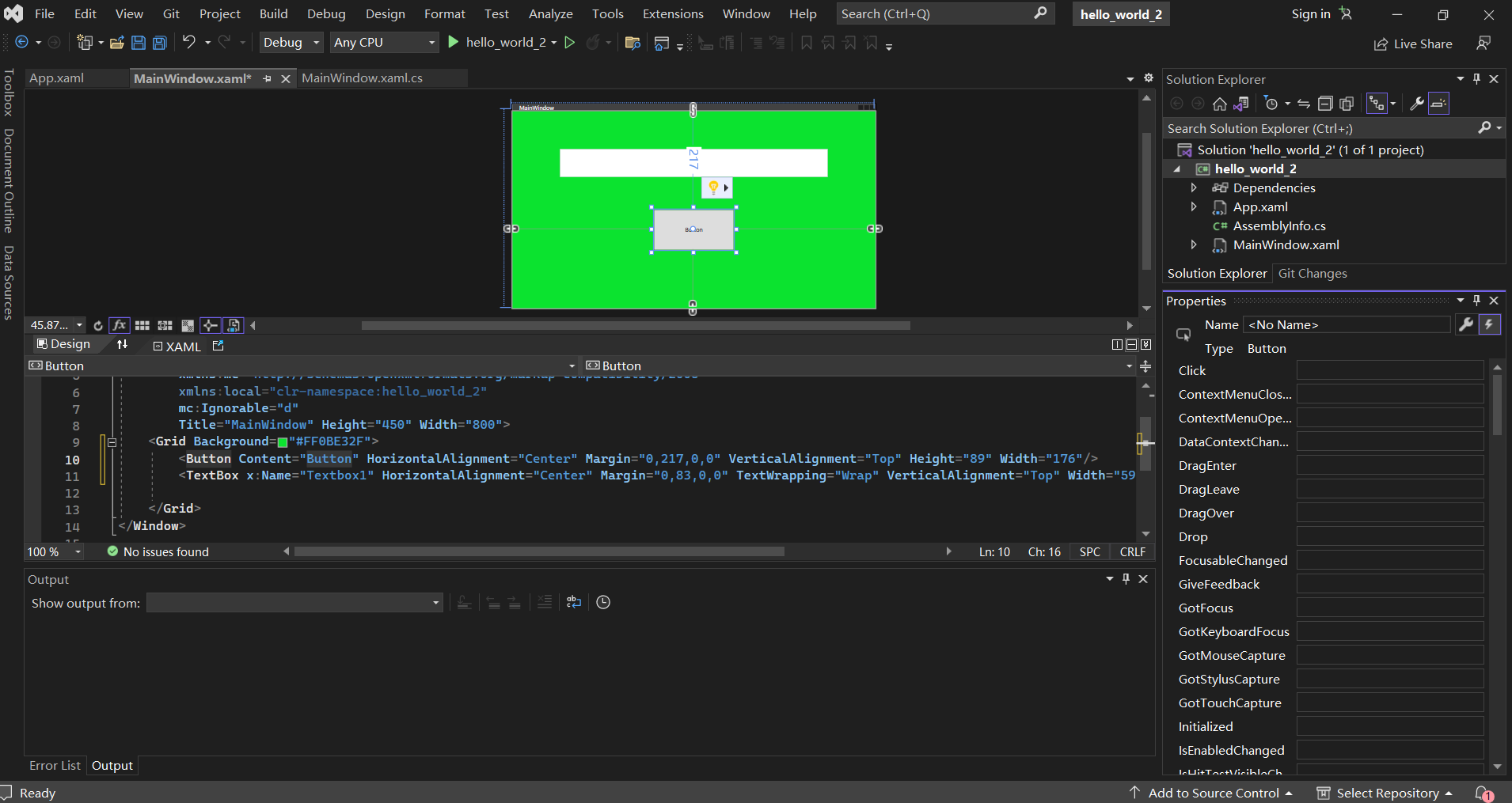
双击click
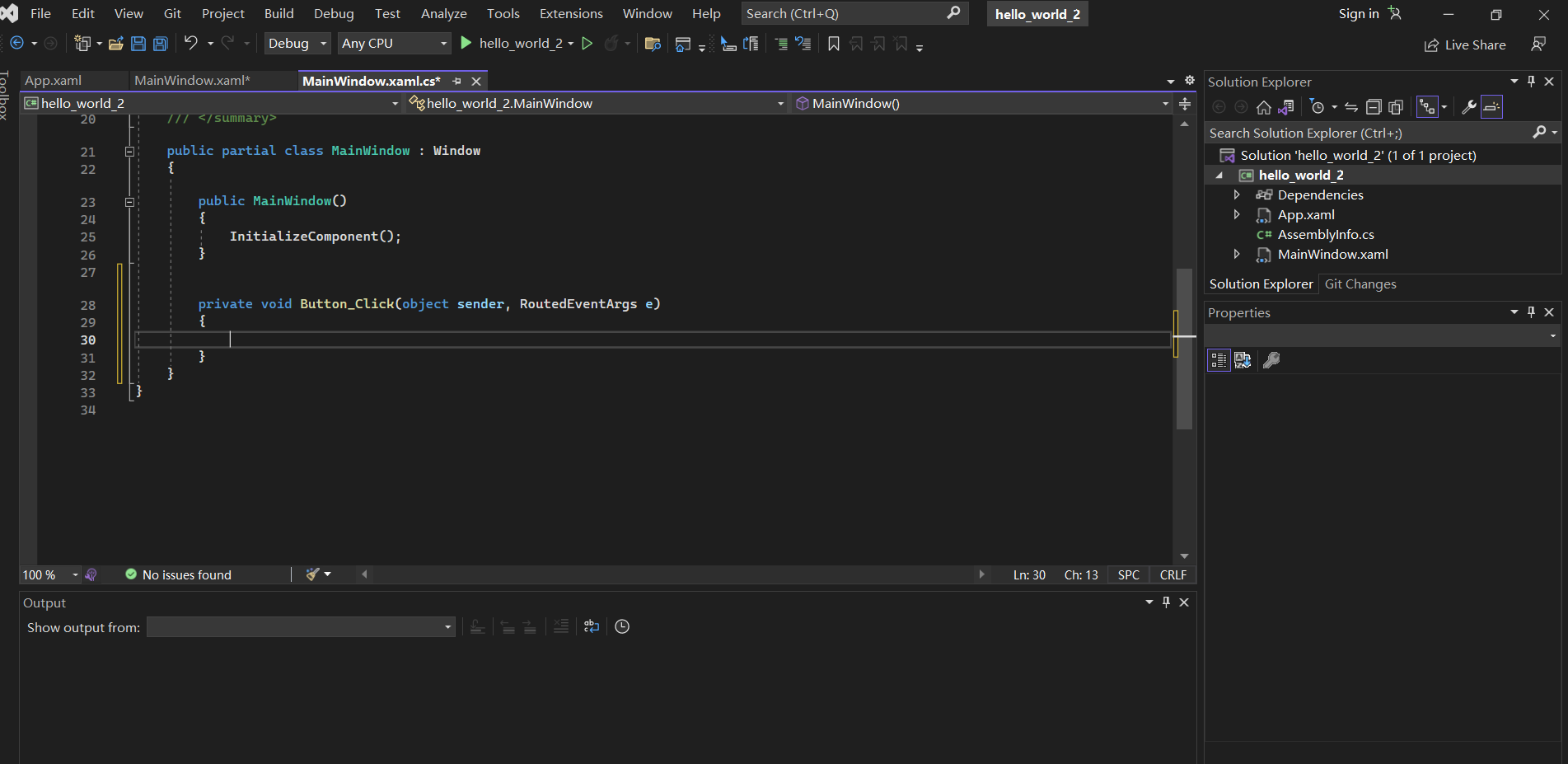
添加信息
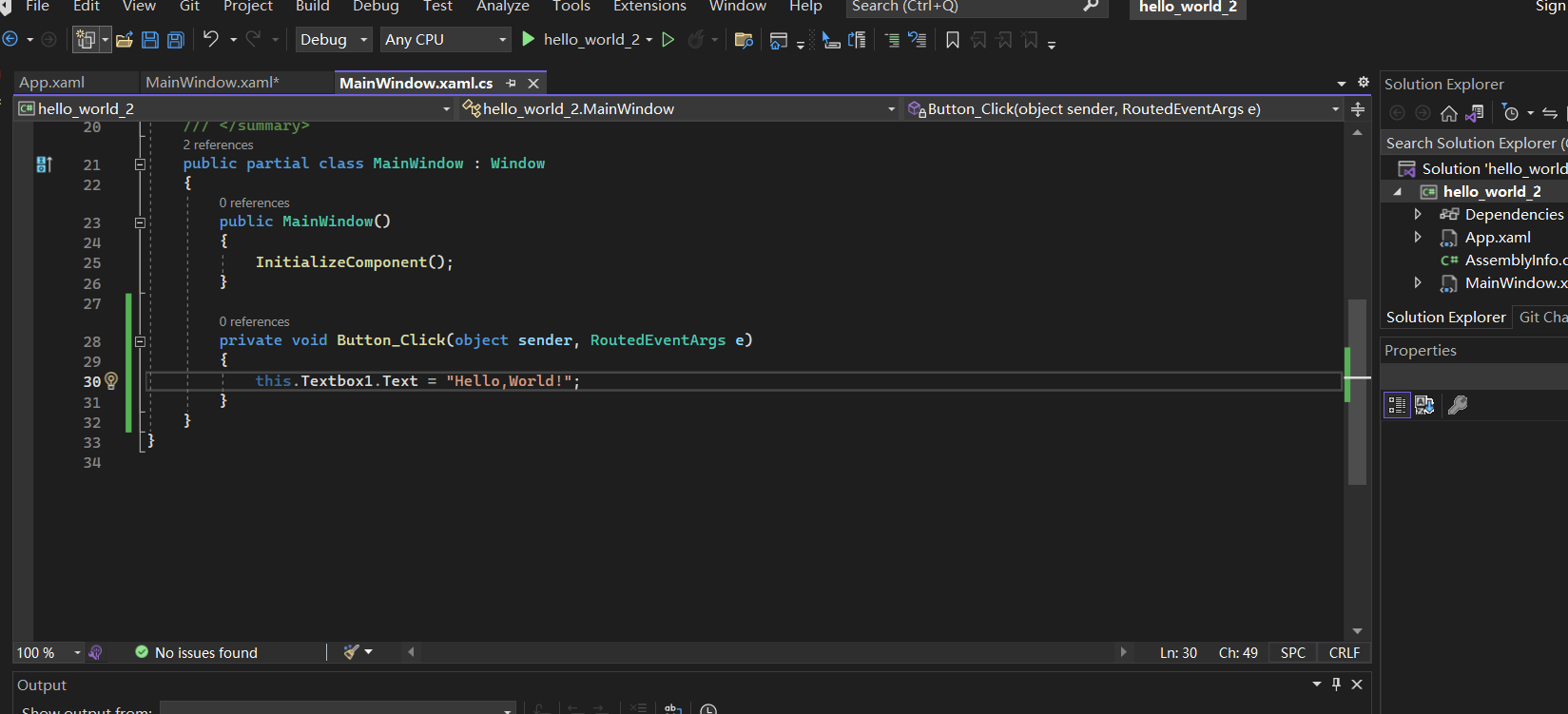
6.运行程序
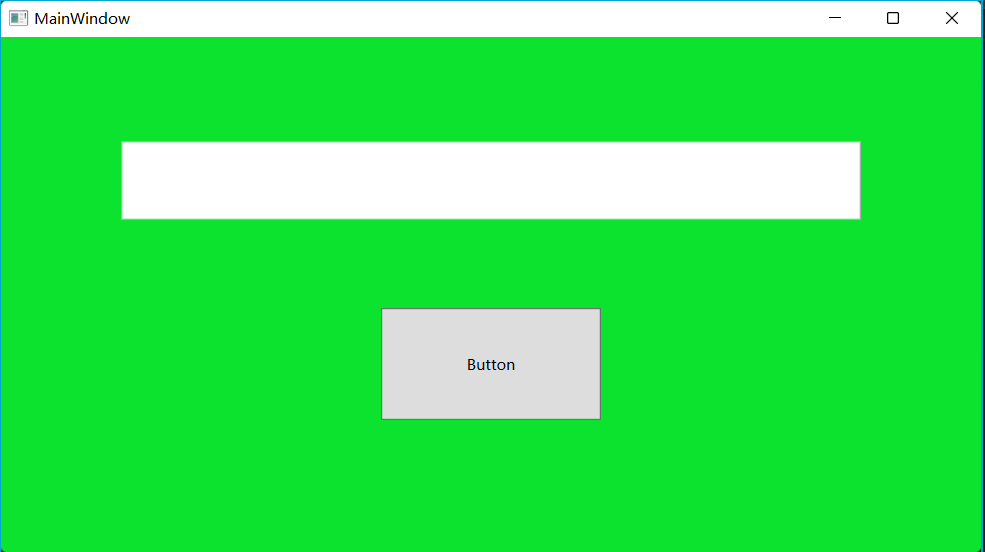
点击一下按钮
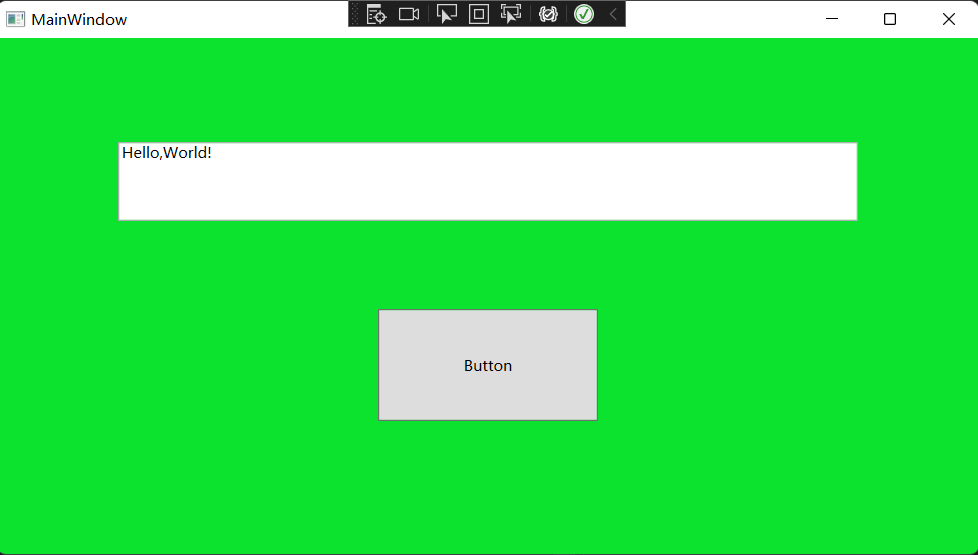
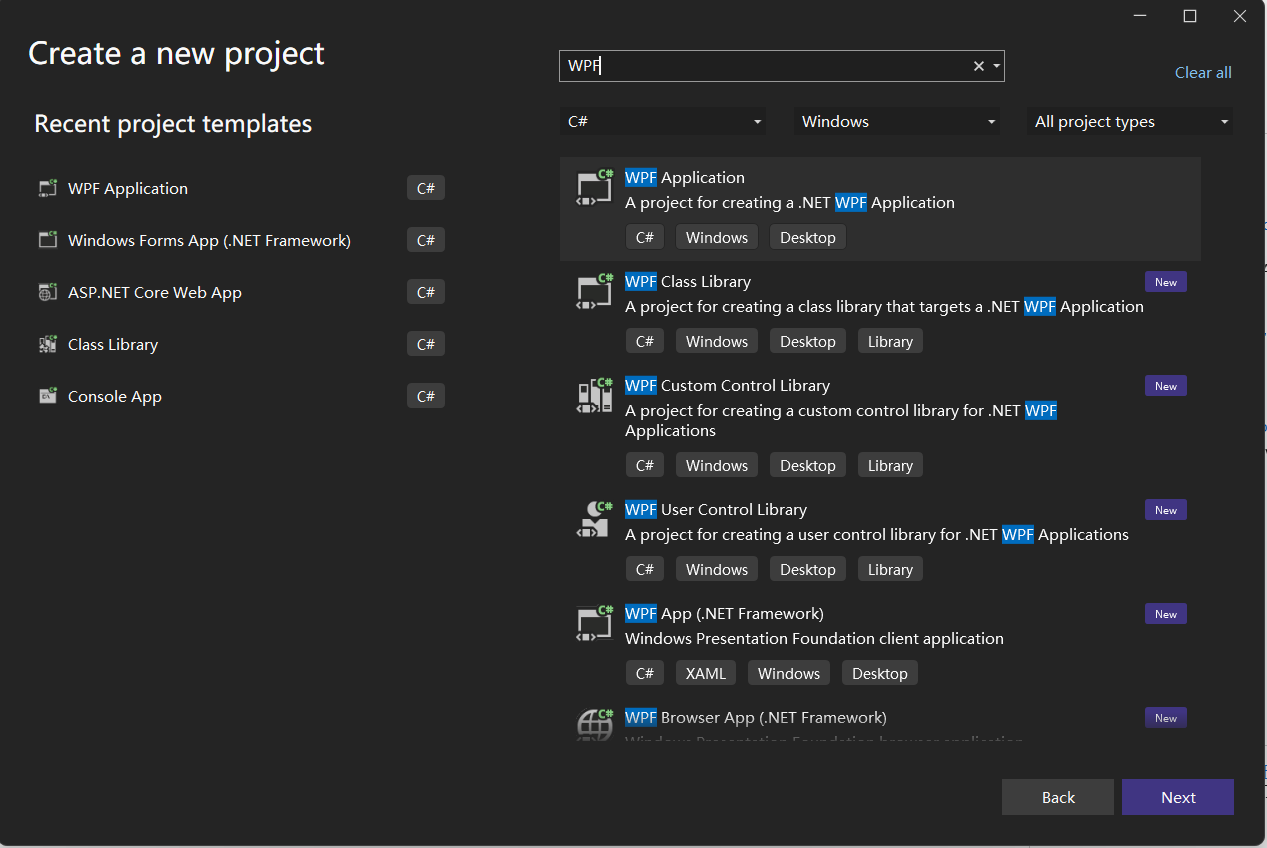
选择 WPF Application
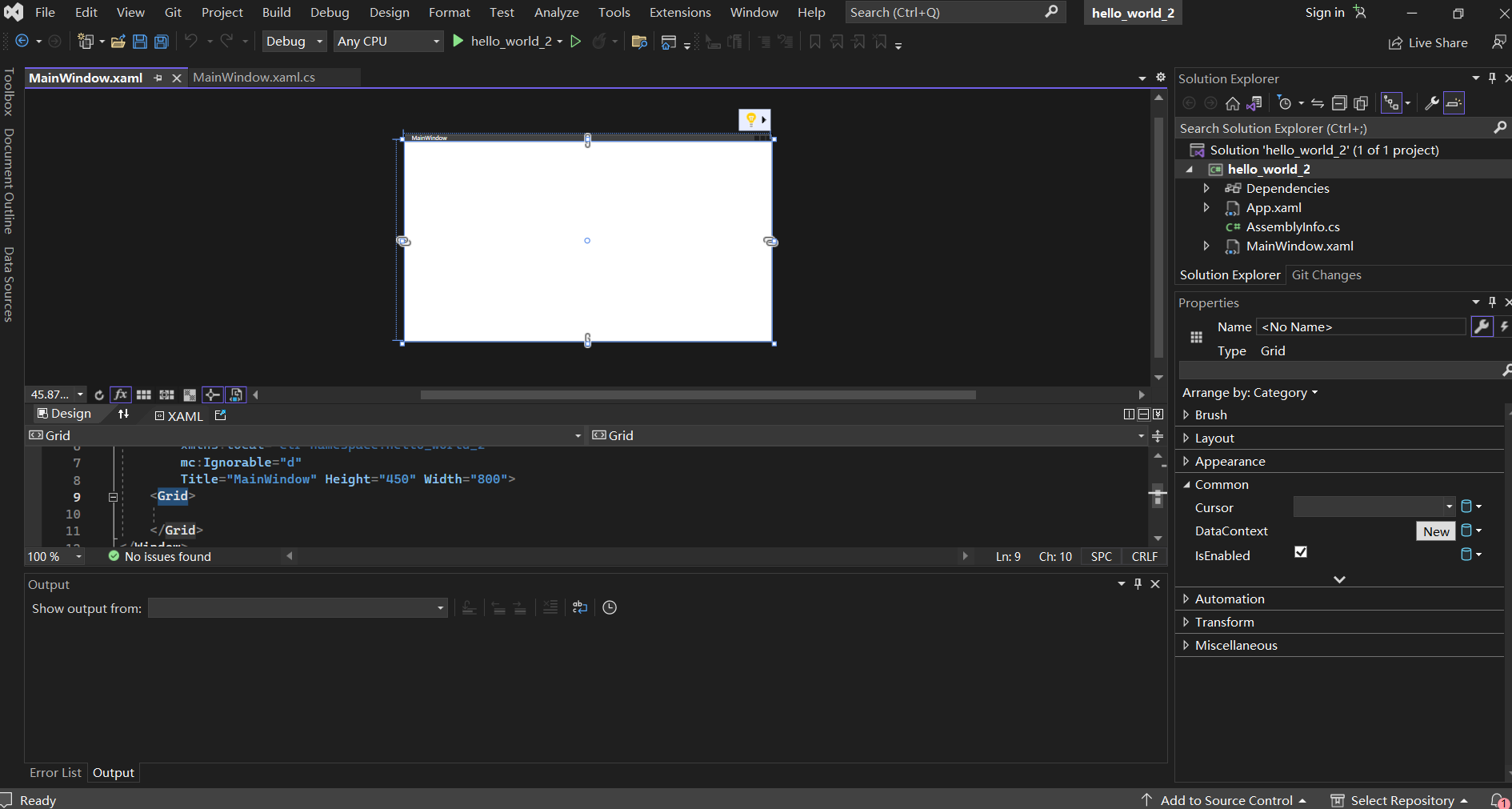
右下角properties下的Brush
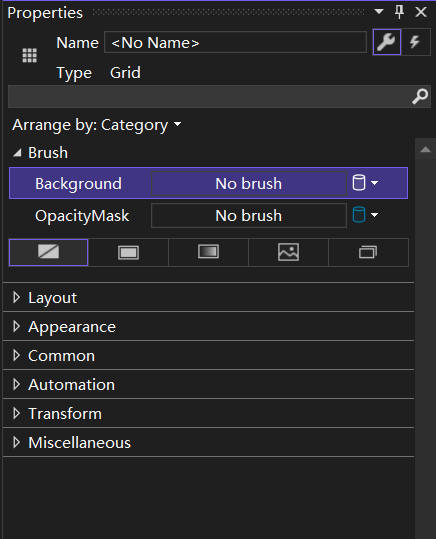
调节颜色
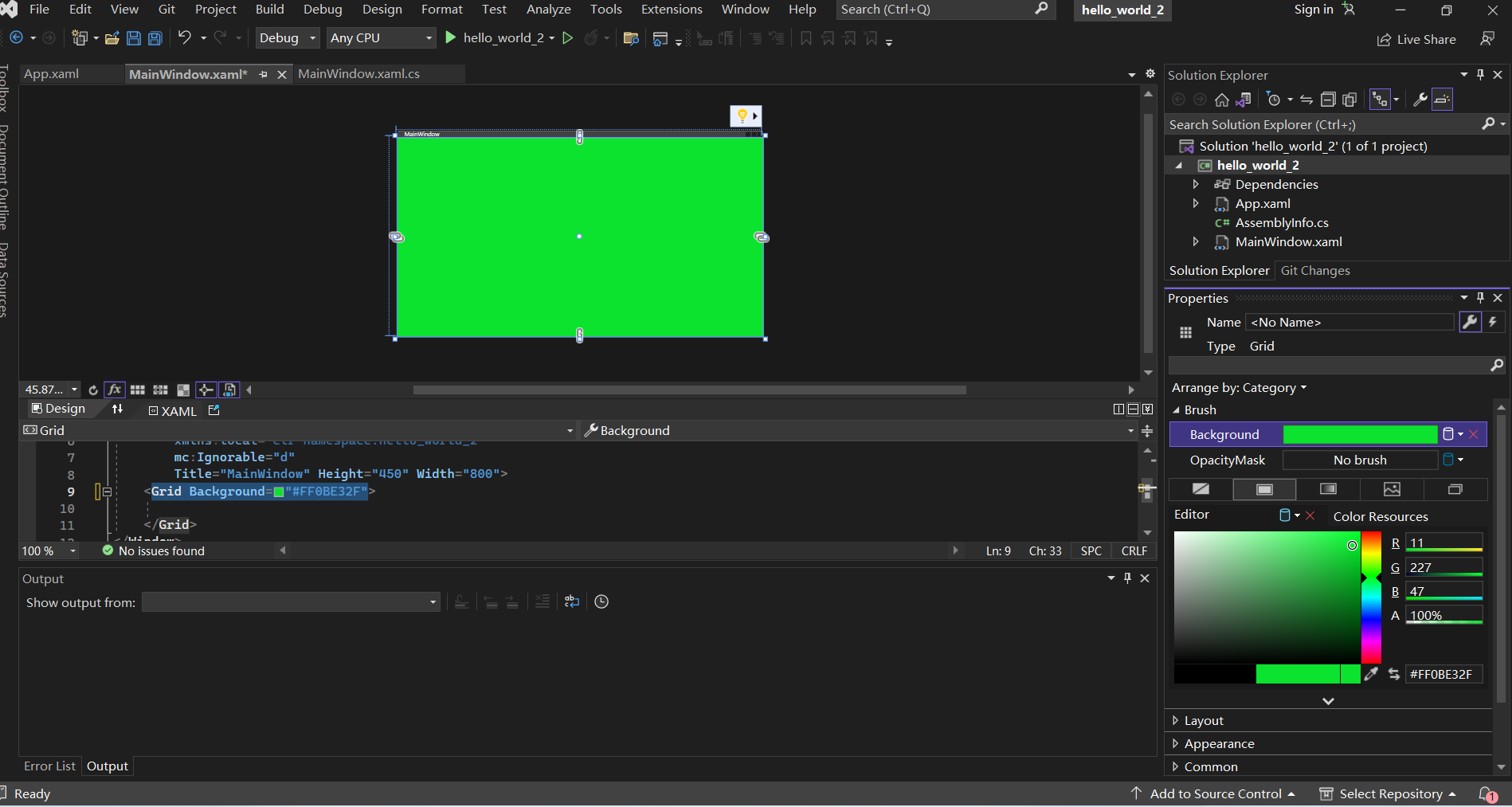
选择左侧toolbox,选择里面的 All WPF Controls
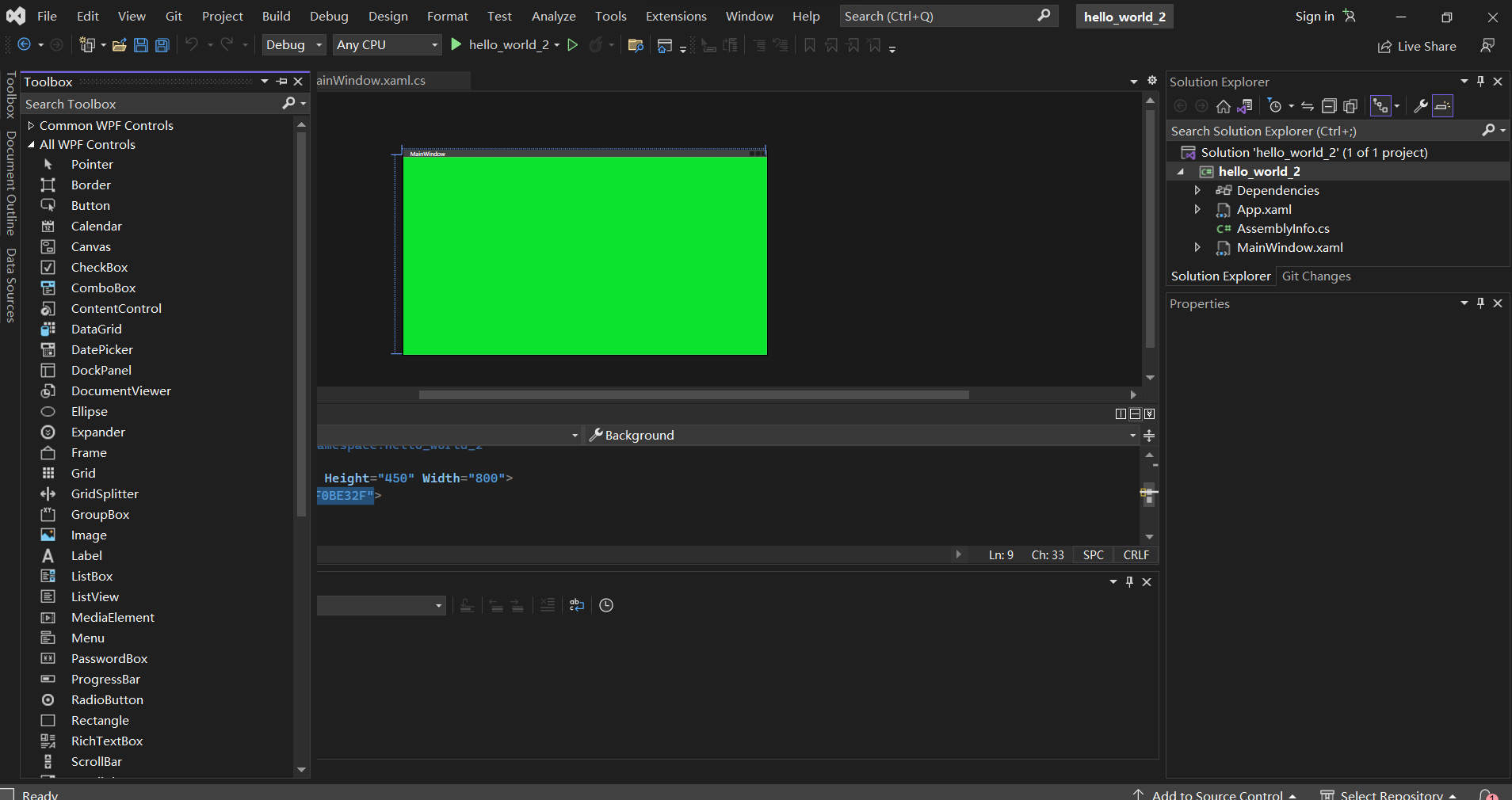
添加完成
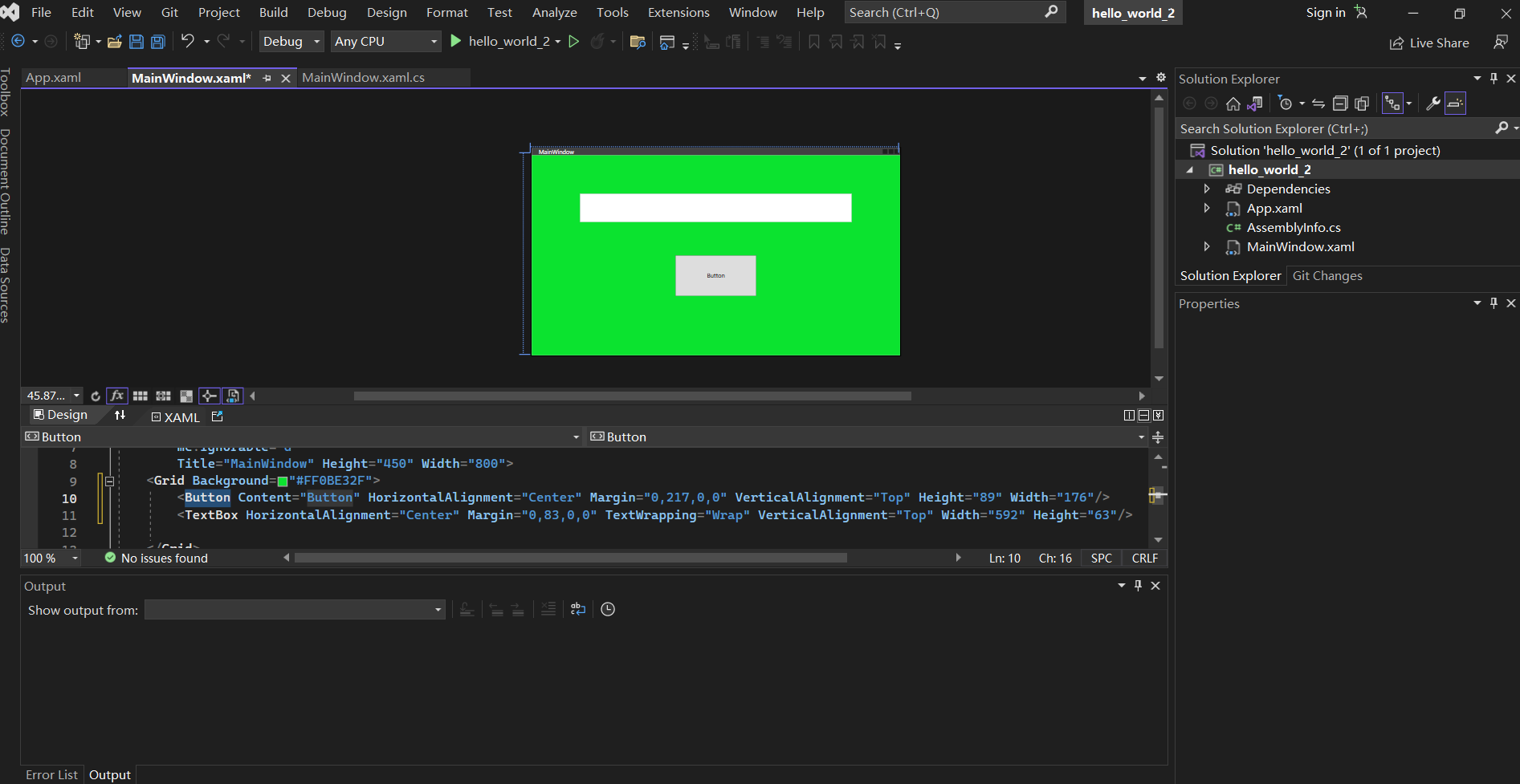
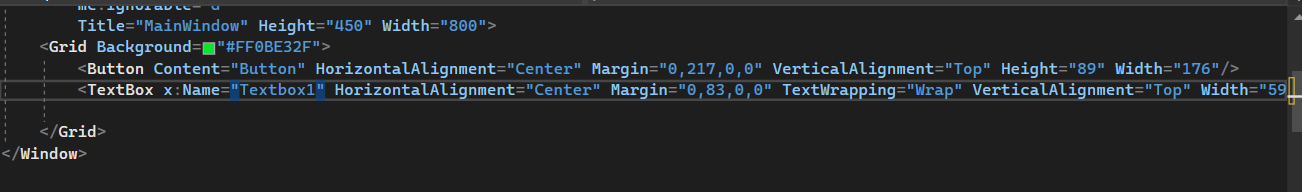
点击,选中button
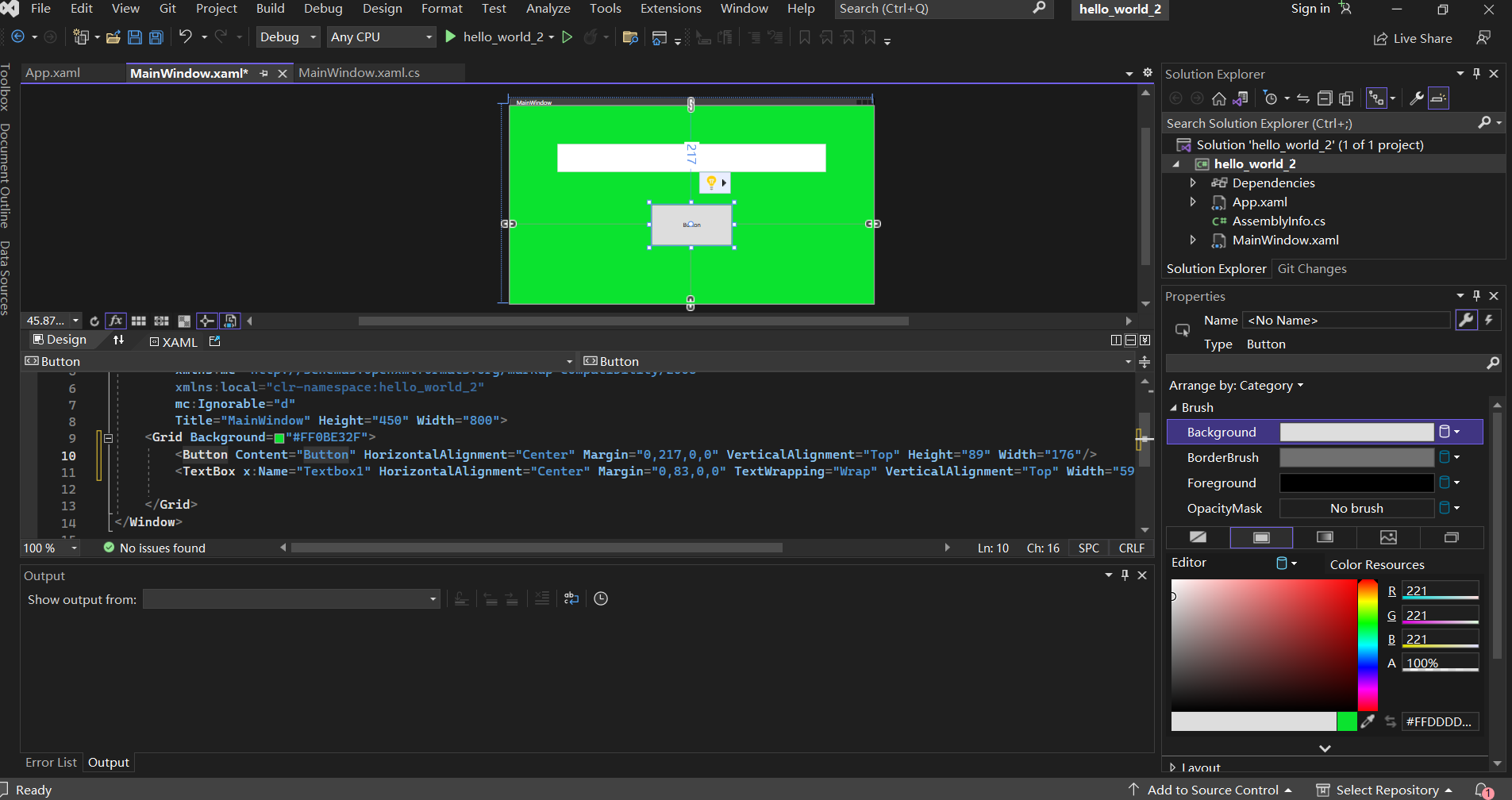
点击右侧小闪电
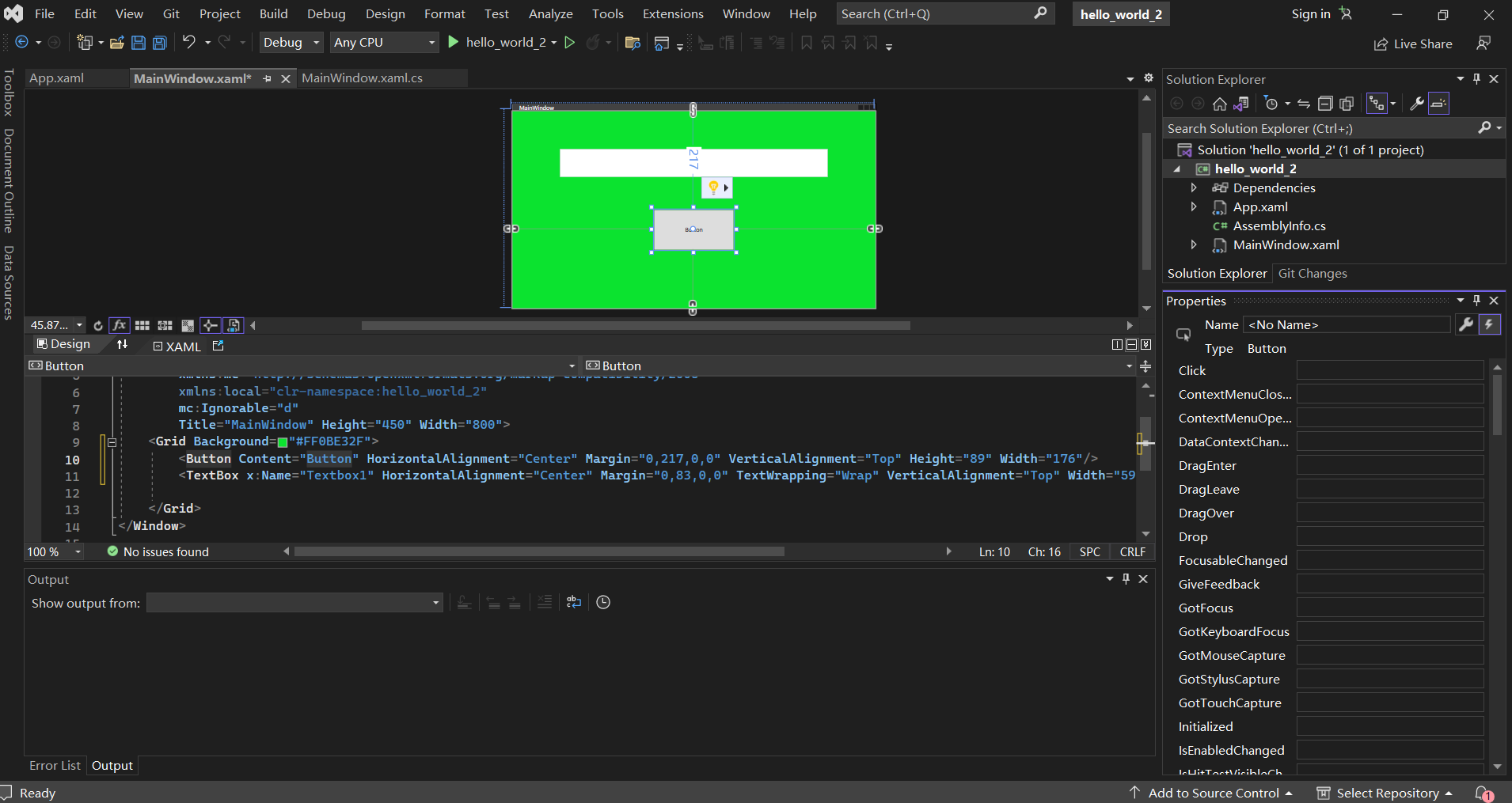
双击click
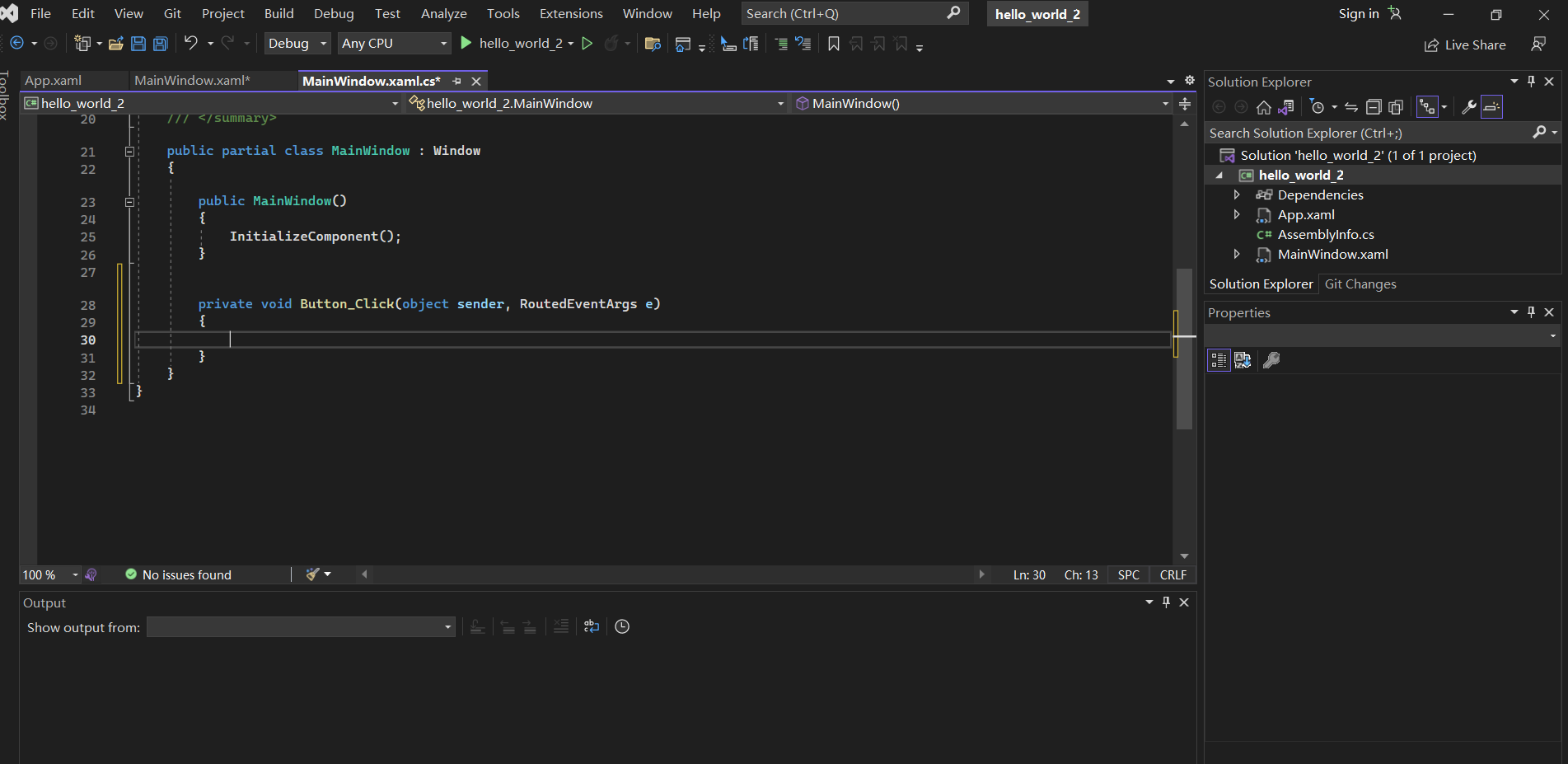
添加信息
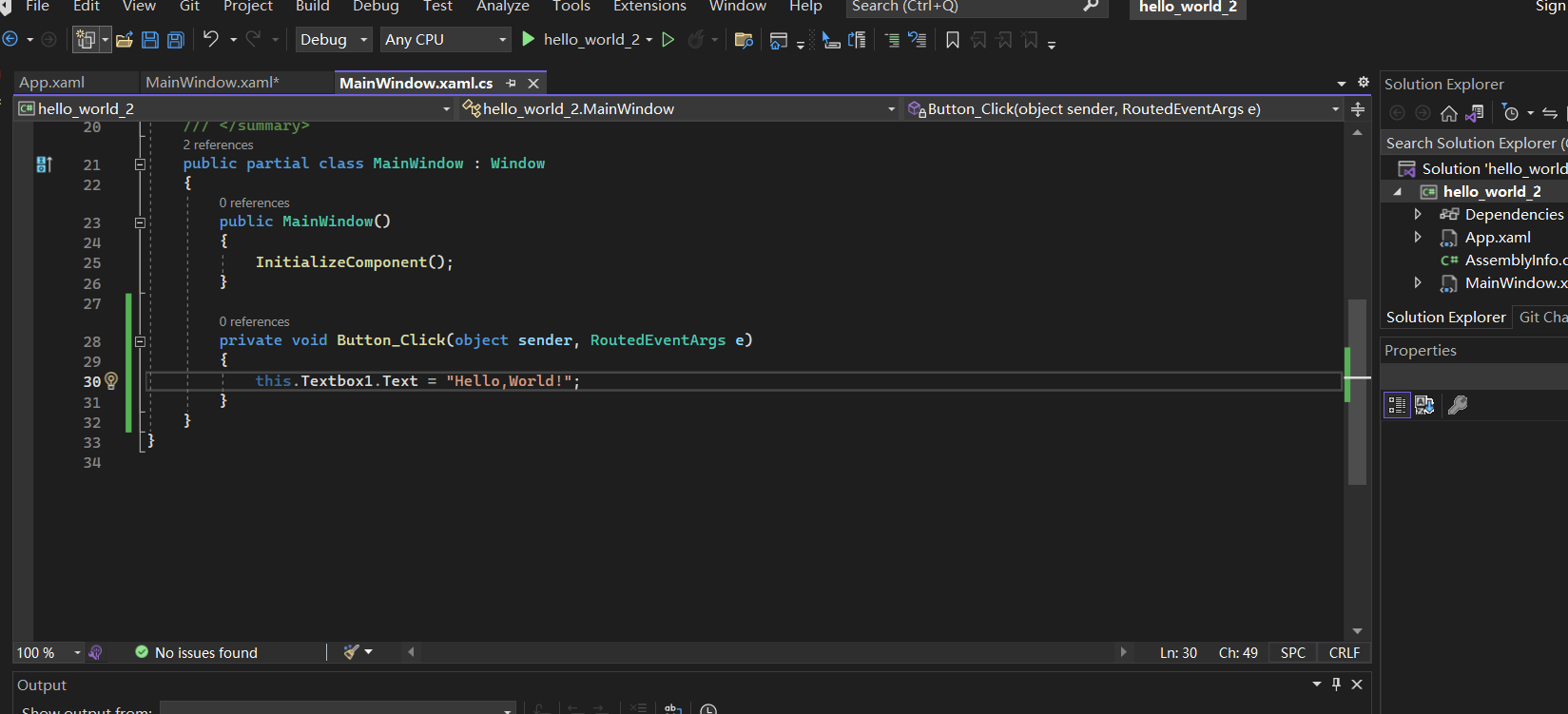
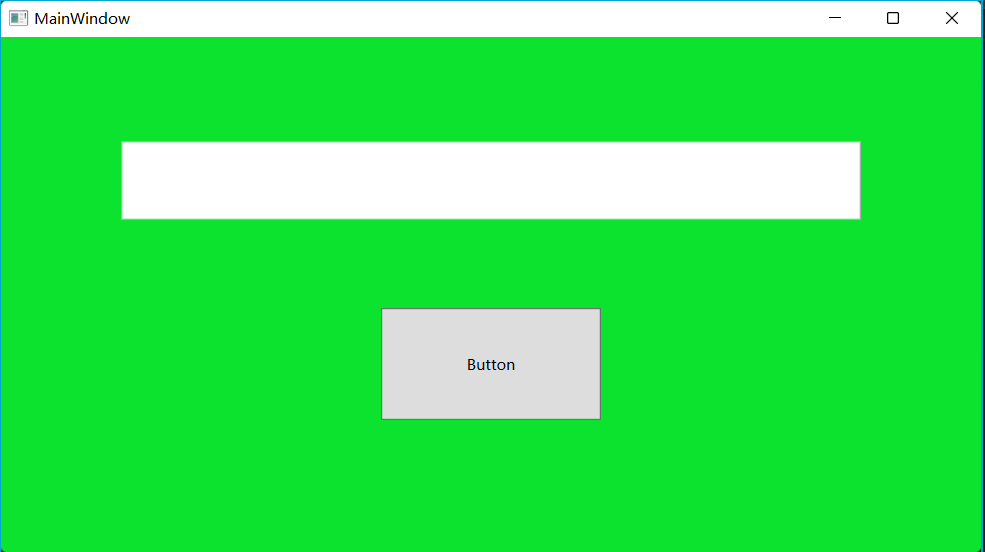
点击一下按钮
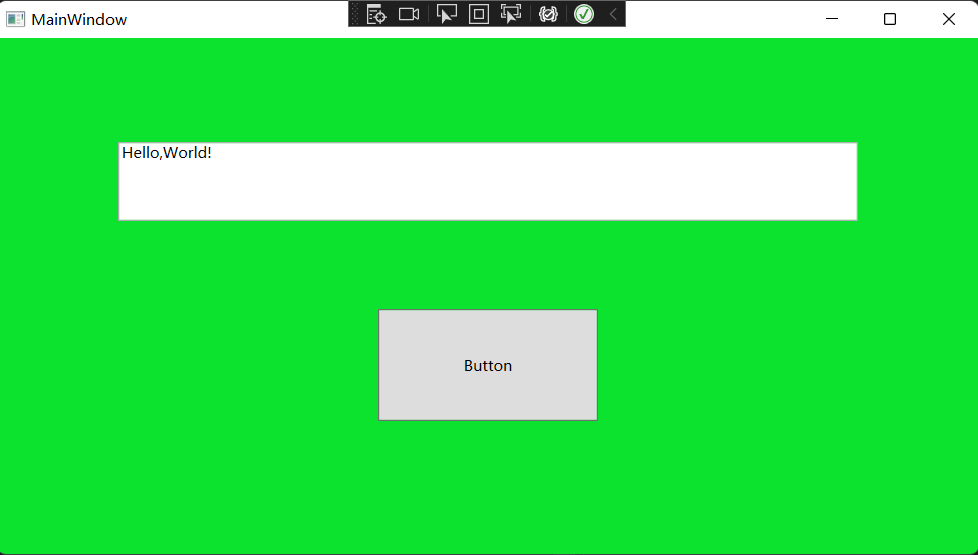
 c#-基础-2- 各类程序
c#-基础-2- 各类程序
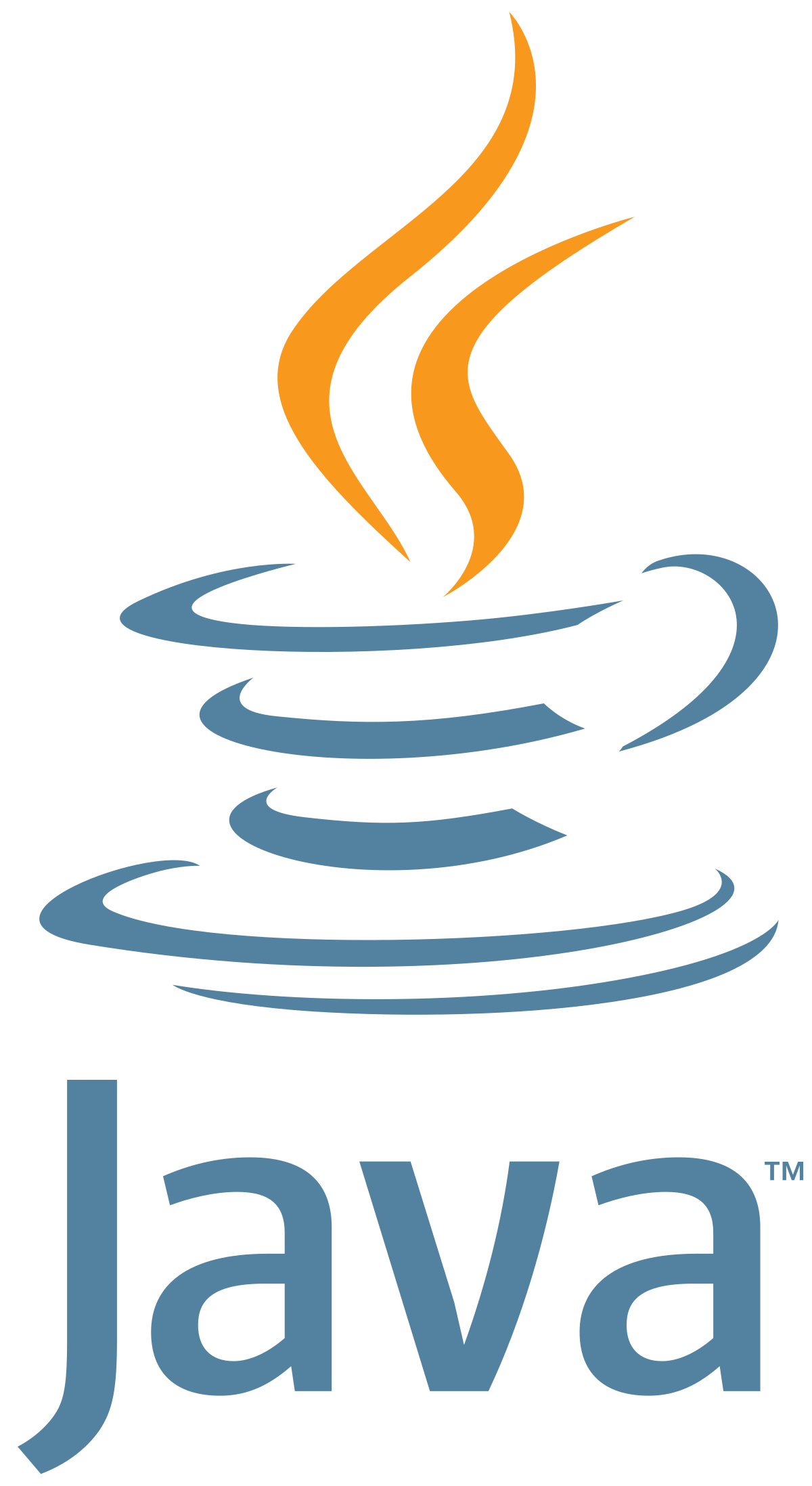 Java-7-异常 01 - 03
Java-7-异常 01 - 03