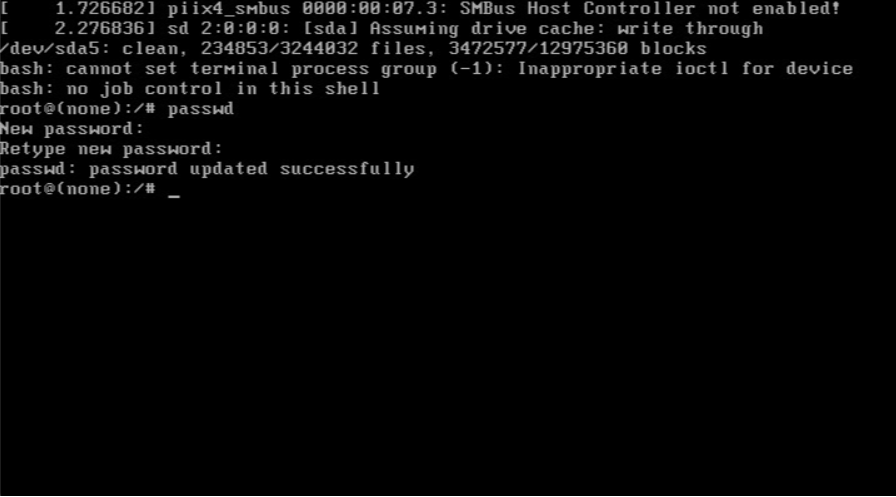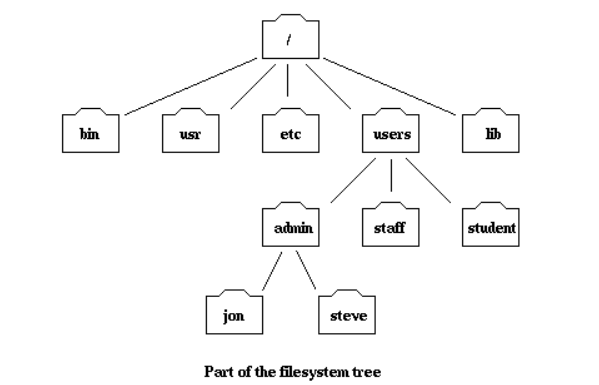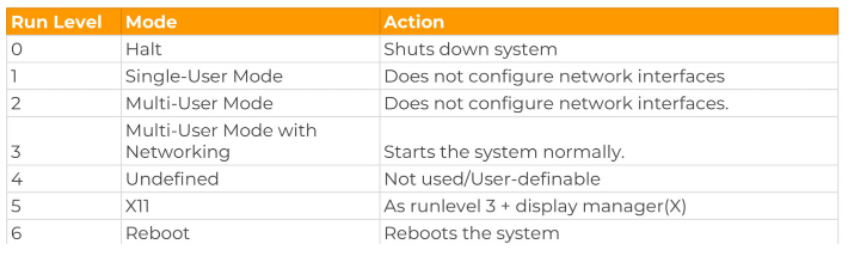Find root Password
重启系统,并按住
Shift键,直到出现如下界面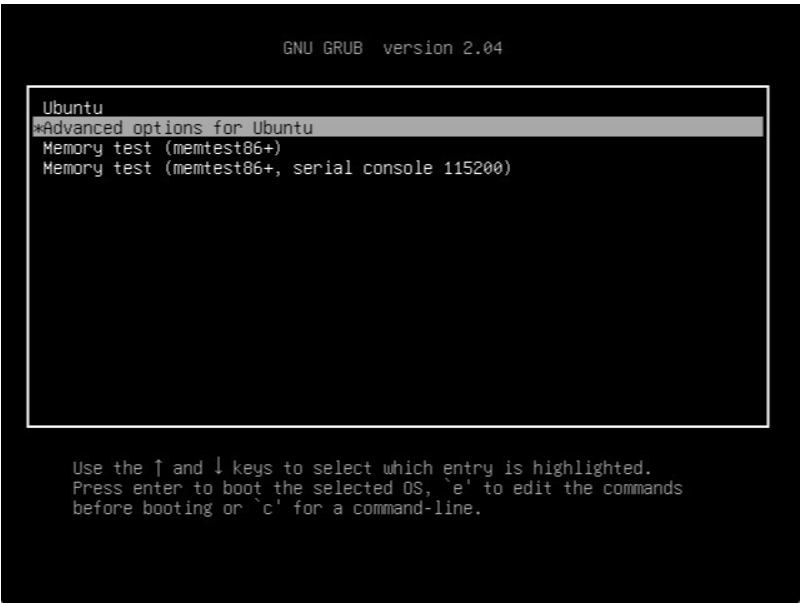
选择
Advanced options for Ubuntu进入下图界面后,选择
recovery mode,并根据下面提示在键盘上键入e进入编辑模式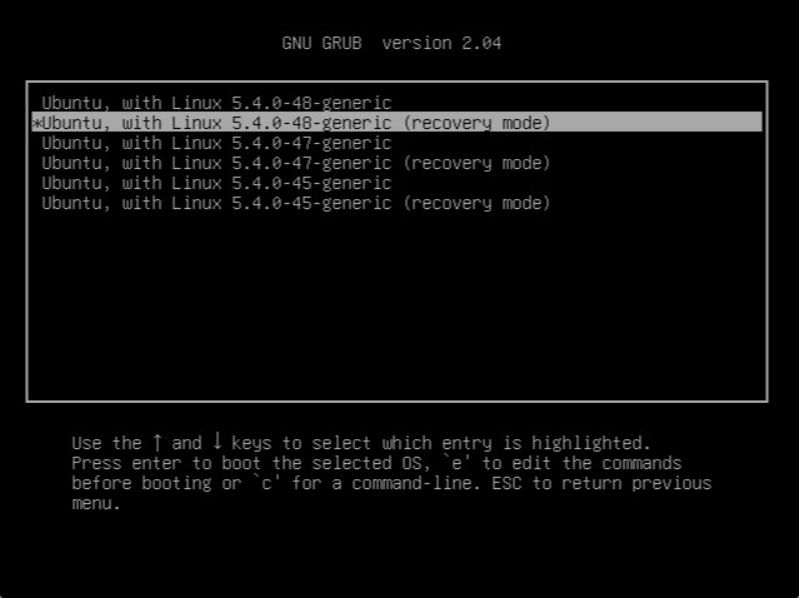
在编辑模式中找到如下图所示位置
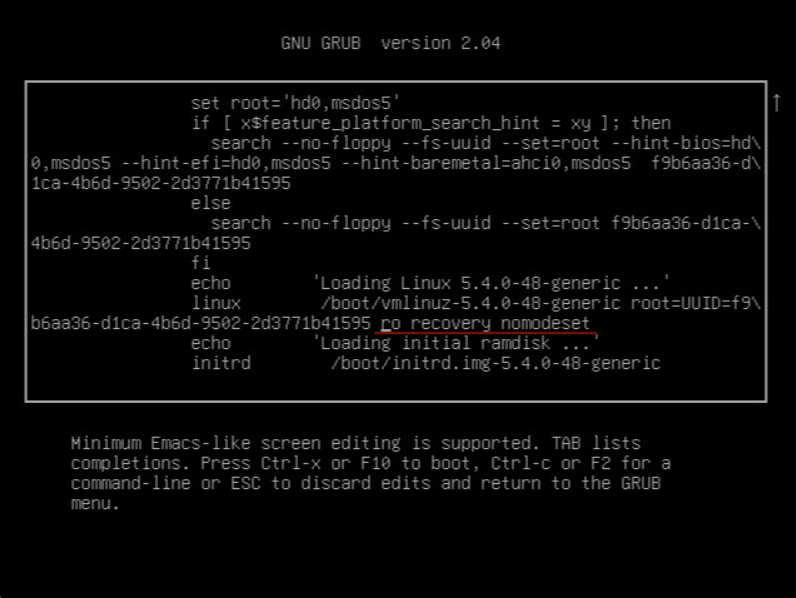
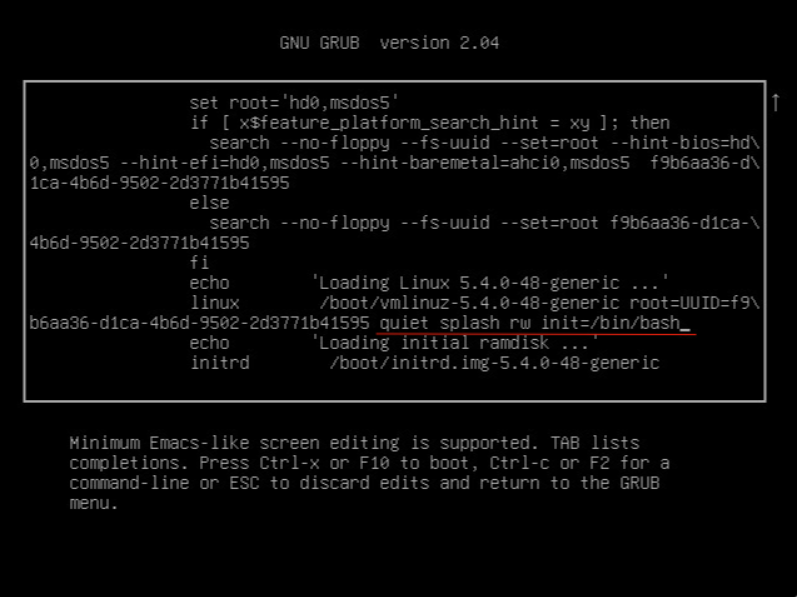
修改
ro recovery nomodeset为quiet splash rw init=/bin/bash,并通过Ctrl + x或F10启动等到启动完成后,通过
passwd命令修改密码即可。修改完成后重启服务器即可使用新密码登录