Vi & Vim in Linux
basic description about vi & vim
vi is Linux built in text editor
vim is the enhanced version to vi, can do program
three patterns by vi & vim
- normal pattern 正常模式
- can not edit in this pattern
- edit pattern 编辑模式
- cmd line pattern 命令行模式
operating process
Step 1
1 | vim Hello.java |
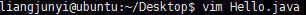
by this command, we go to normal pattern, from our command line
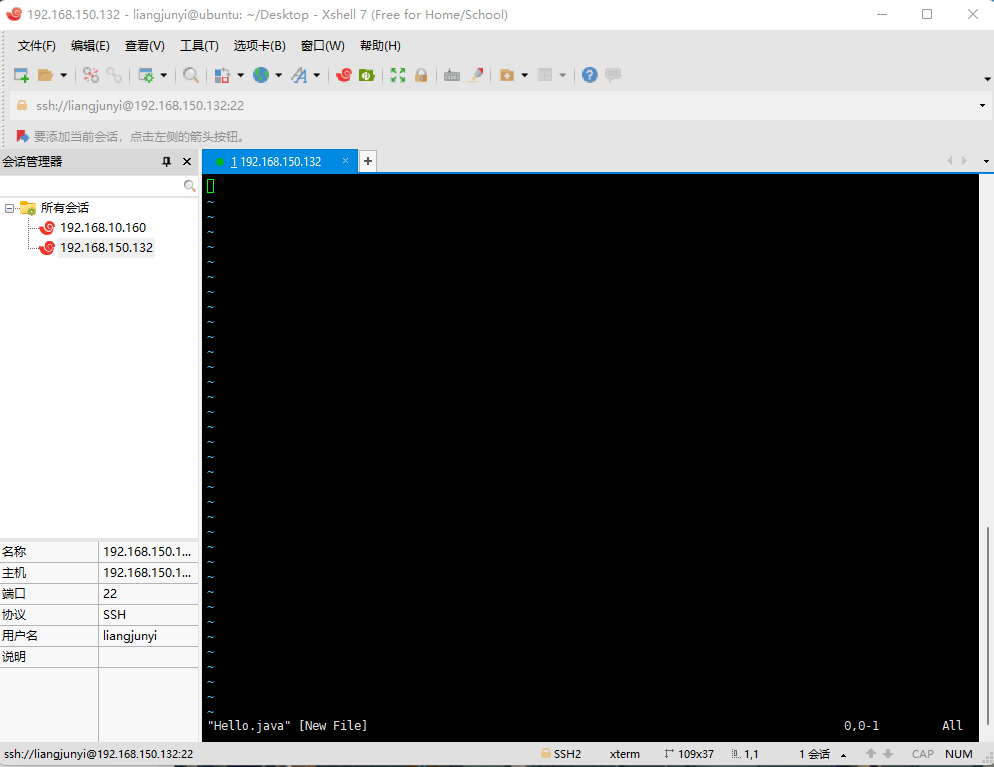
Step 2
1 | type i # 摁下i |
now we are in edit pattern
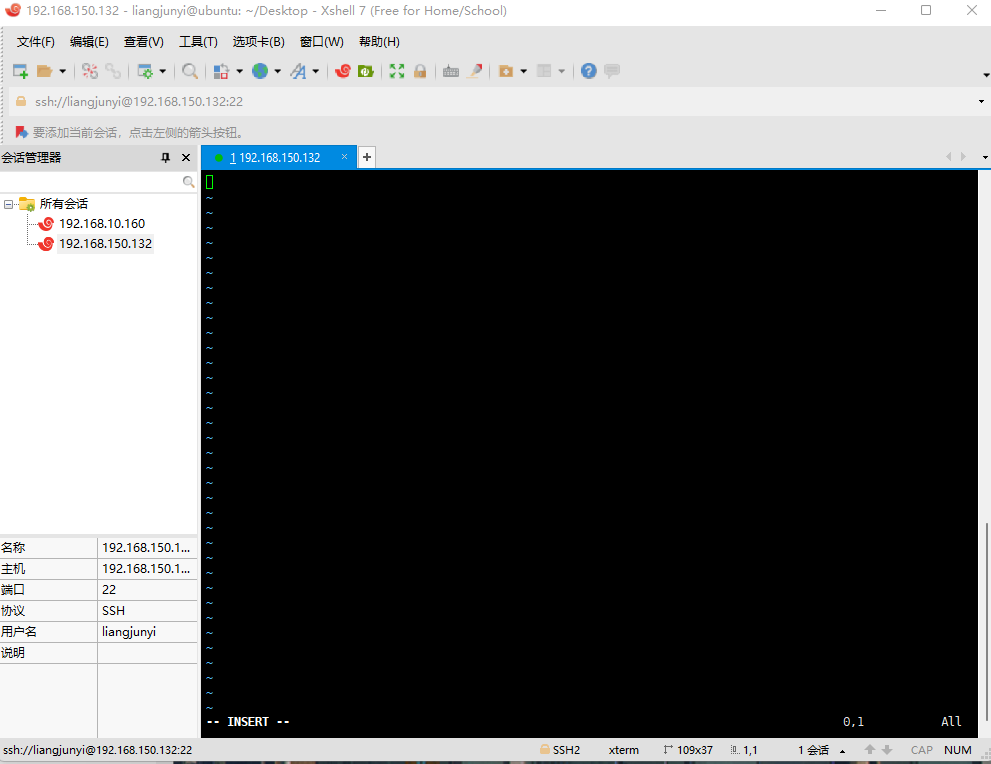
we can write our file here
Step 3
After editing
1 | we type esc first # 摁下esc |
now we leave the edit pattern and go to normal pattern now
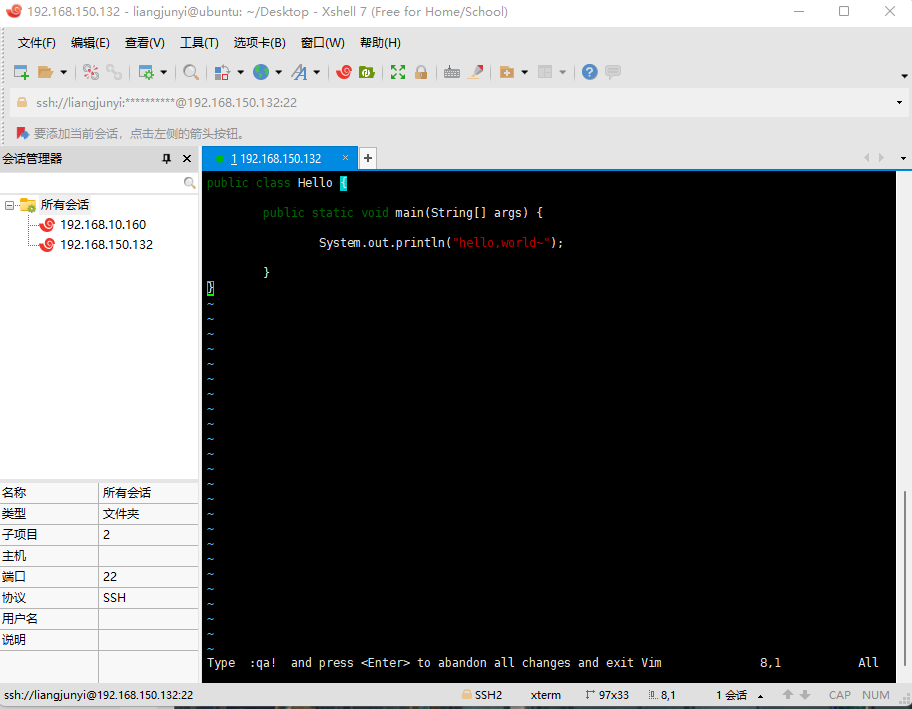
then type
1 | :wq # write(save) and quit |
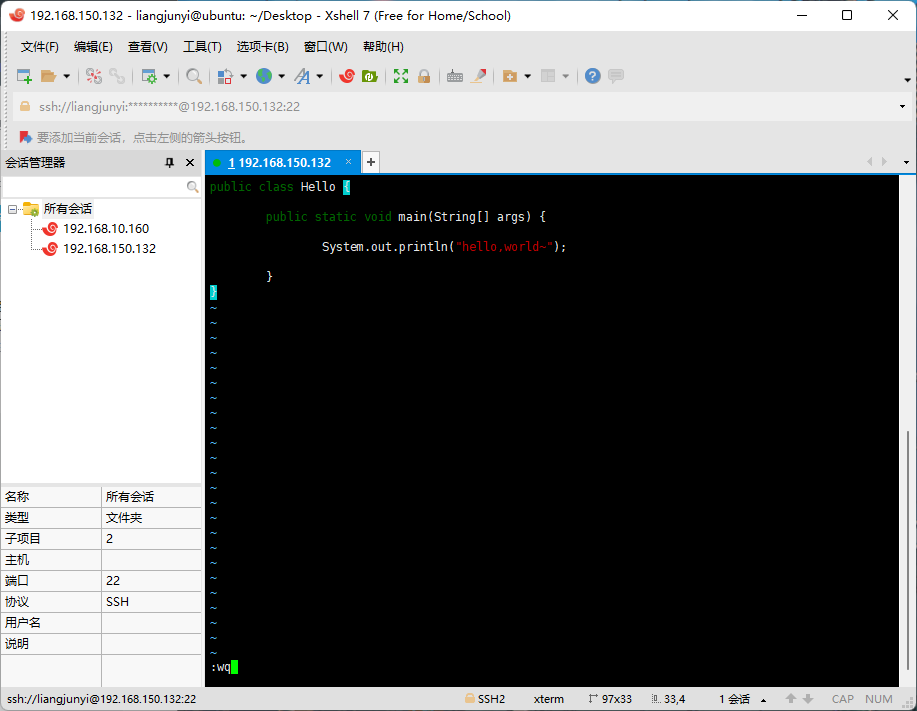
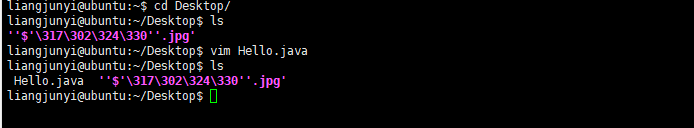
Step 4
if you want edit this file again
1 | vim Hello.java |
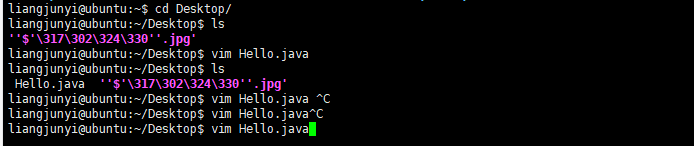
how to change vi & vim
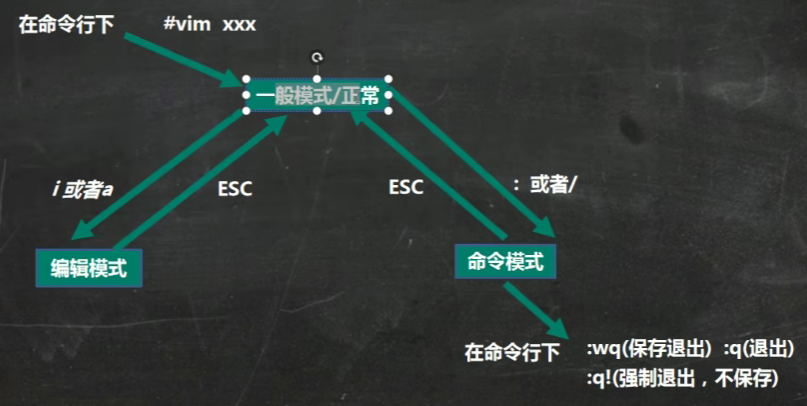
shortcut key words 快捷键
under normal pattern : copy and paste
- copy current line : yy
- paste : p
- copy 5 line below current line : 5yy 包括复制当前行
- delete current line : dd
- delete 5 line below current line : 5dd 包括删除当前行
these are under normal pattern, if you are in edit pattern, it will just type yy in the file
search a word in the file
1 | /hello |
1 | type enter # 摁下回车开始查找 |
1 | type n # 下一个,查到最后一个单词则回到开头 |
set number for line
1 | : set nu # 设置行号 |
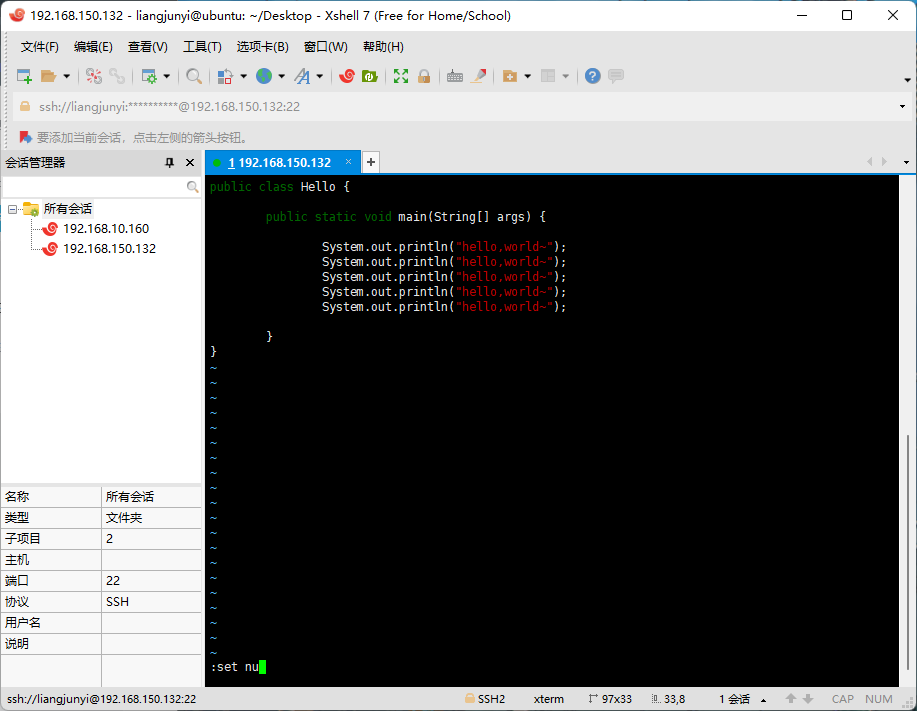
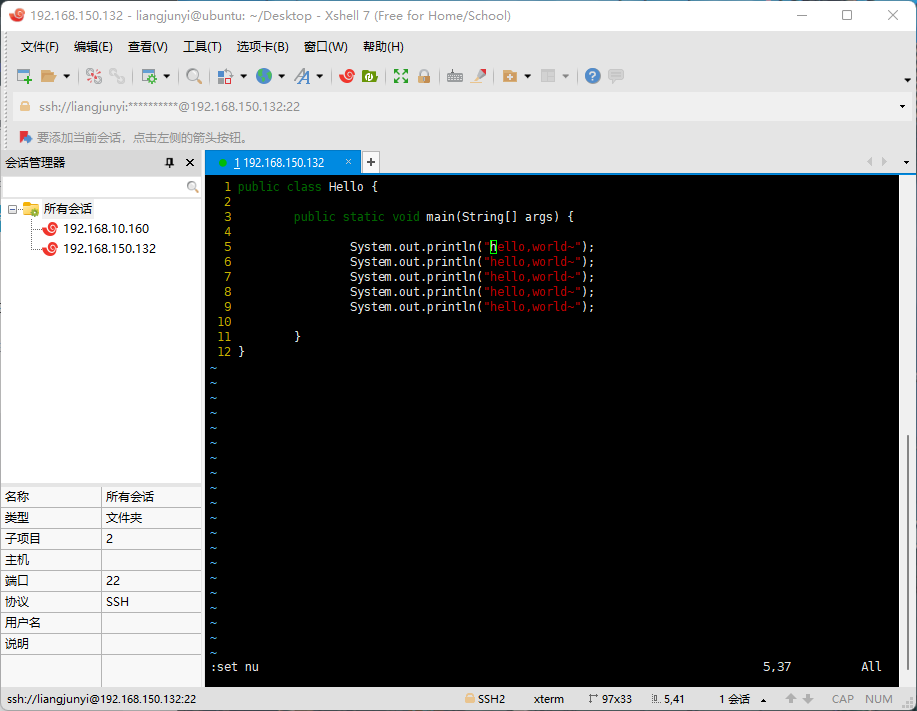
1 | : set nonu # 取消行号 |
go to the last line and first line
under normal pattern
1 | G # go to last line |
1 | gg # go to first line |
undo
at the normal pattern
1 | u # undo |
if do some editions in edit pattern, can type esc go to normal pattern, then type u to undo all the editions you did just now
move the cursor
at the normal pattern
1 | 20 shift g # move to the 20th line |
有可能键盘因为摁完shift后变成中文输入法,可以采取的措施是打开大写输入

